 
The following example shows how I created a painting of a Moko on canvas using the computer. The idea was to show two halves like a reflection showing the positive and the negative. Once the design was completed it was scanned into the computer. Then I was able to manipulate the lines for better control using design software.
The next stage involved sizing the image exactly to fit the canvas using the computer. Once this was done I simply saved the image to a file and had it enlarged at a copy house. With the enlarged image I simply carbon copied the lines directly onto the canvas. What was on the computer would be exactly what I would create on canvas except for a few changes I was able to make. The following images demonstrate how the process begins from a drawing to the finished product.

Full digital Image both sides
|

Preliminary drawing

Full drawing one side only
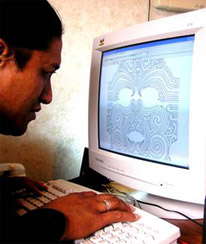
Digital Image 
Enlargement scaled to size
|


